Sometimes, despite your best efforts to find a good web host, you end up on a service that doesn’t live up to its promises. Maybe the problem isn’t the host at all – maybe your website has just outgrown the plan you started on. Maybe the web host has new ownership that doesn’t take care of customers like the old ones did. Maybe you’ve learned a lot about web development and you’re ready to focus on performance and speed instead of ease of use.
Whatever the reason is, don’t worry. This isn’t like signing an apartment lease where you’re on the hook even if you walk away.
The main thing to focus on is making sure you’ve got all your data and the websites can be successfully moved to their new destination.
Back it up
In basic terms, you’ll need to move all of your website’s data from the old hosting provider to the new one. As far as physical files on the server’s hard drives, this comes down to two categories: files and databases.
Downloading files
With an sFTP or SSH client like MobaXTerm, downloading the files from your web server is simple. Just log in to your fileserver with the provided user name and password, and click to download. The website’s files will be located in a folder named something like “public_html” or “www”. You can create a local folder then select all to download a copy of that directory to your hard drive at home. Depending on your internet connection and the number of files to be downloaded, this can take a while. Just be patient and soon you’ll have a good start to a website backup.
Exporting the database
Downloading files from a web server is usually pretty straightforward, but extracting and exporting databases can be a little trickier.
Some hosts have SQL management servers in their admin panels. CPanel, for example, has a whole section dedicated to it. You can also set up your own SQL interface with PhpMyAdmin. If you’ve got root access, you can log in to the machine and directly in to the SQL command line. From my experience, this method seems intimidating but it actually produces the best results. Databases exported through third party software may seem easier, but there is a higher chance of file corruption that can interrupt your migration plans.
Or is there an app for that?
For some website software, like WordPress, there are plugins that will take care of all that for you. Addons like All-in-one-WP-Migration and Duplicator will create a compressed archive of every file that comprises your website – and automatically install it at your new hosting location. Be sure to check out the fully automated options! While they are very specific, they are also very powerful.
Update your address
When the files have been moved and database has been imported at the new destination, it’s time to update your website’s address records. The DNS for your domain will still be pointed at the old host, so that’s what people will be seeing. Update that record to point to the new web host’s domain name servers, and within the span of a few hours to a day you should start to see your traffic routed to the new destination. Be sure to refresh, check in incognito mode, or delete your cached files if the DNS update doesn’t seem to be propagating after a while!

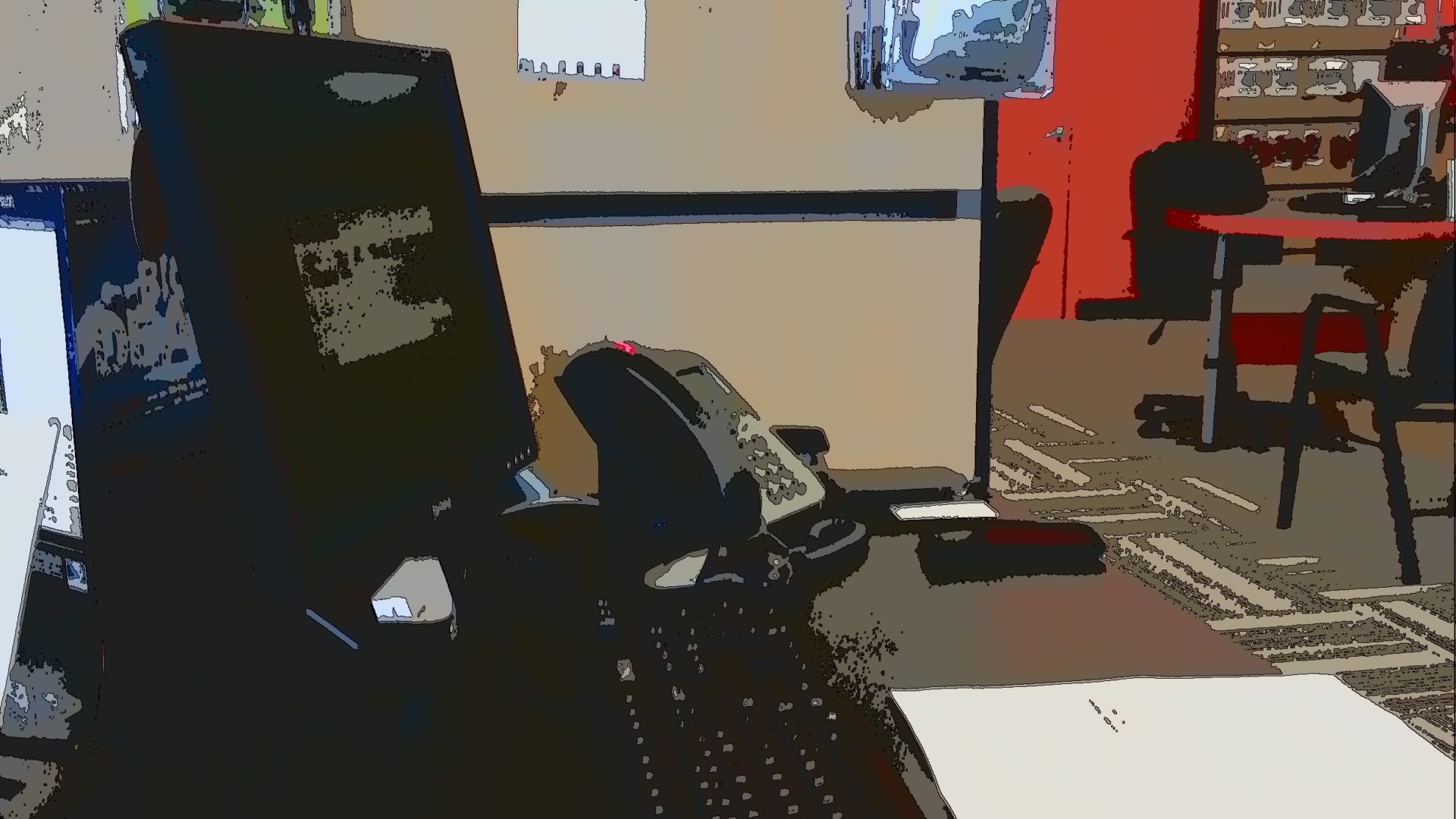
0 thoughts on “Terminating a hosting lease”